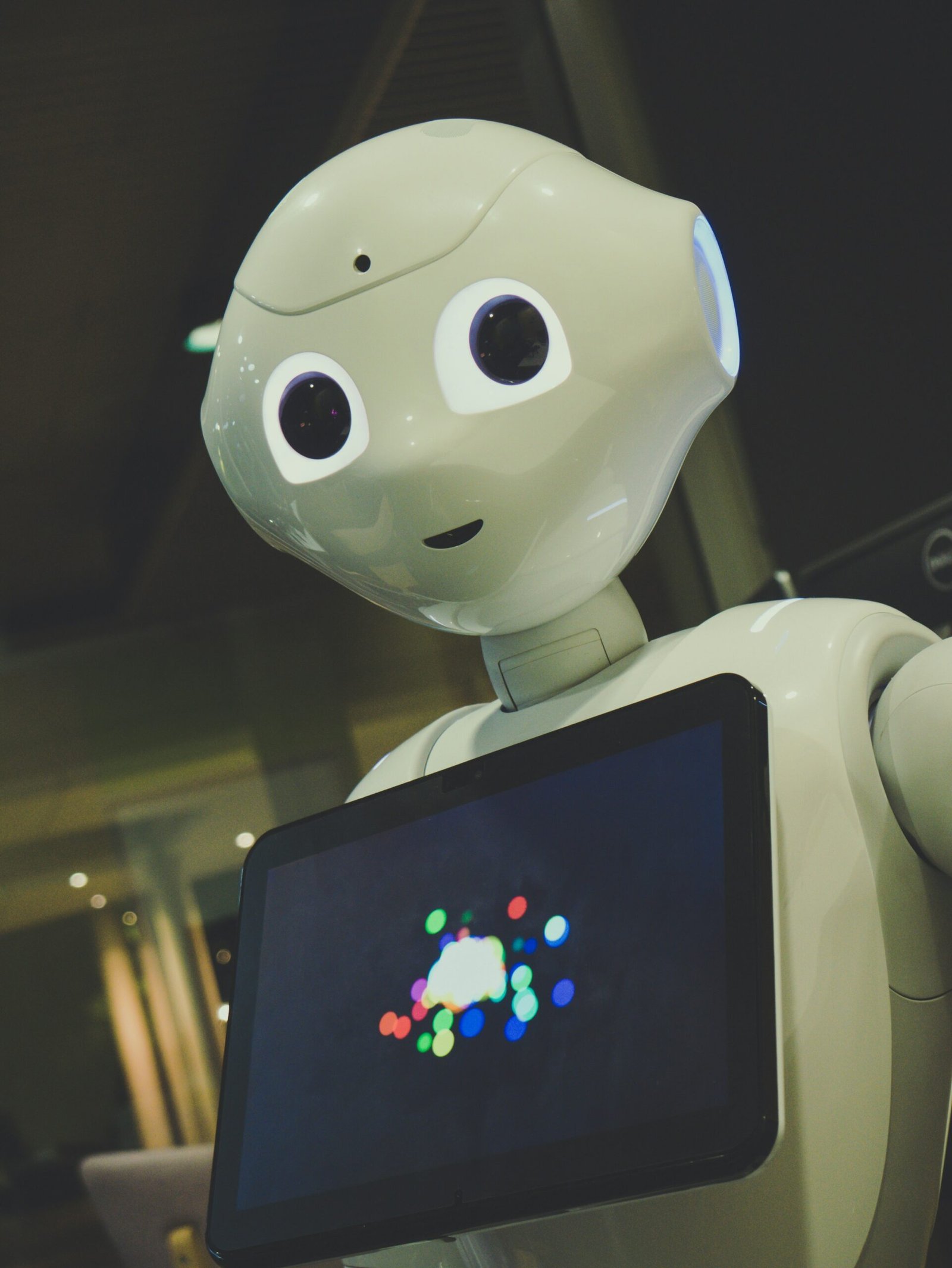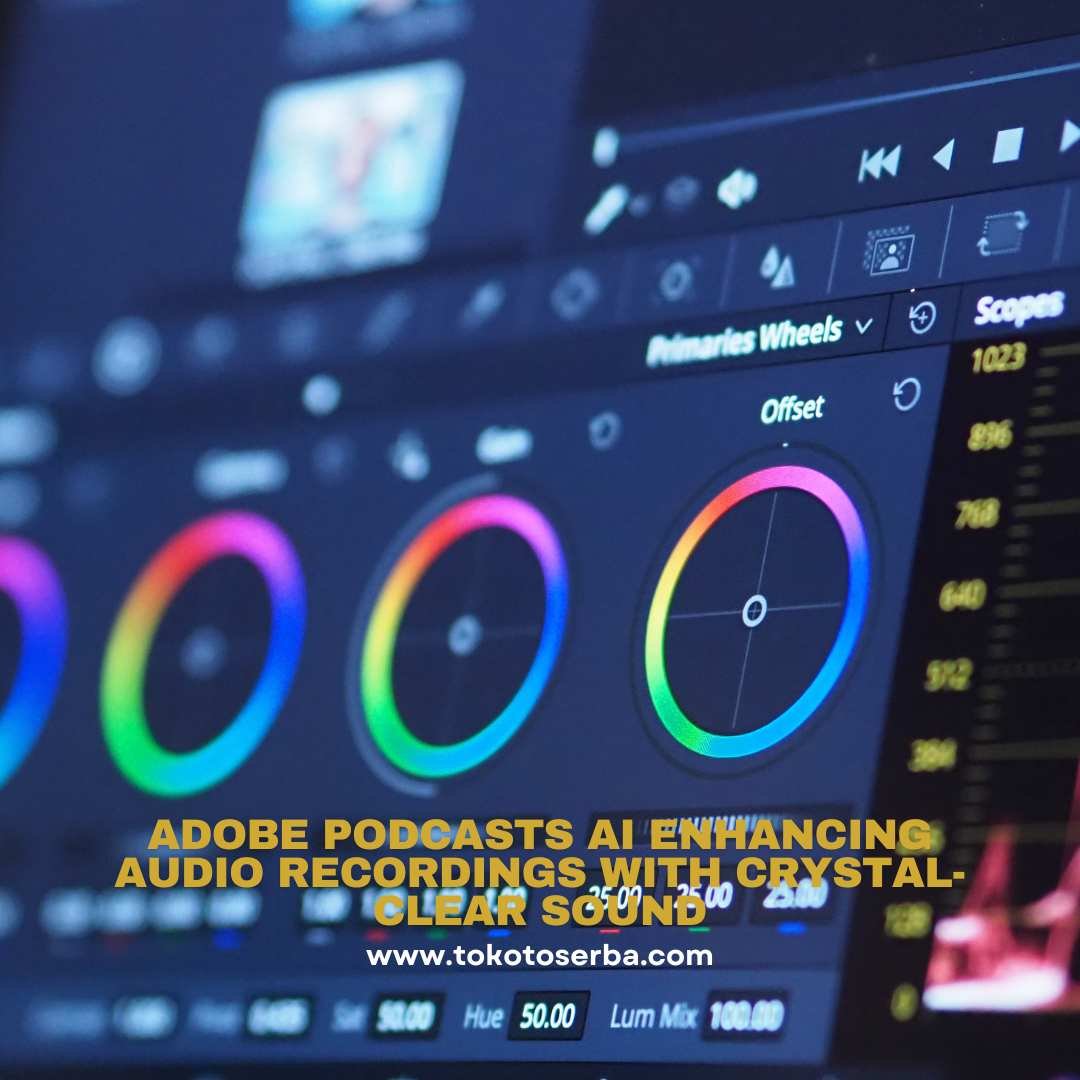Adobe Podcasts AI: Enhancing Audio Recordings with Crystal-Clear Sound
In the world of podcasting, audio quality is paramount. To stand out in a crowded market, podcasters need tools that can enhance their recordings and deliver crystal-clear sound. Enter Adobe Podcasts AI, a revolutionary platform that leverages artificial intelligence to improve audio quality and create professional-grade recordings. In this article, we’ll explore the capabilities of Adobe Podcasts AI and provide a step-by-step guide on how to use it to elevate your podcasting game.
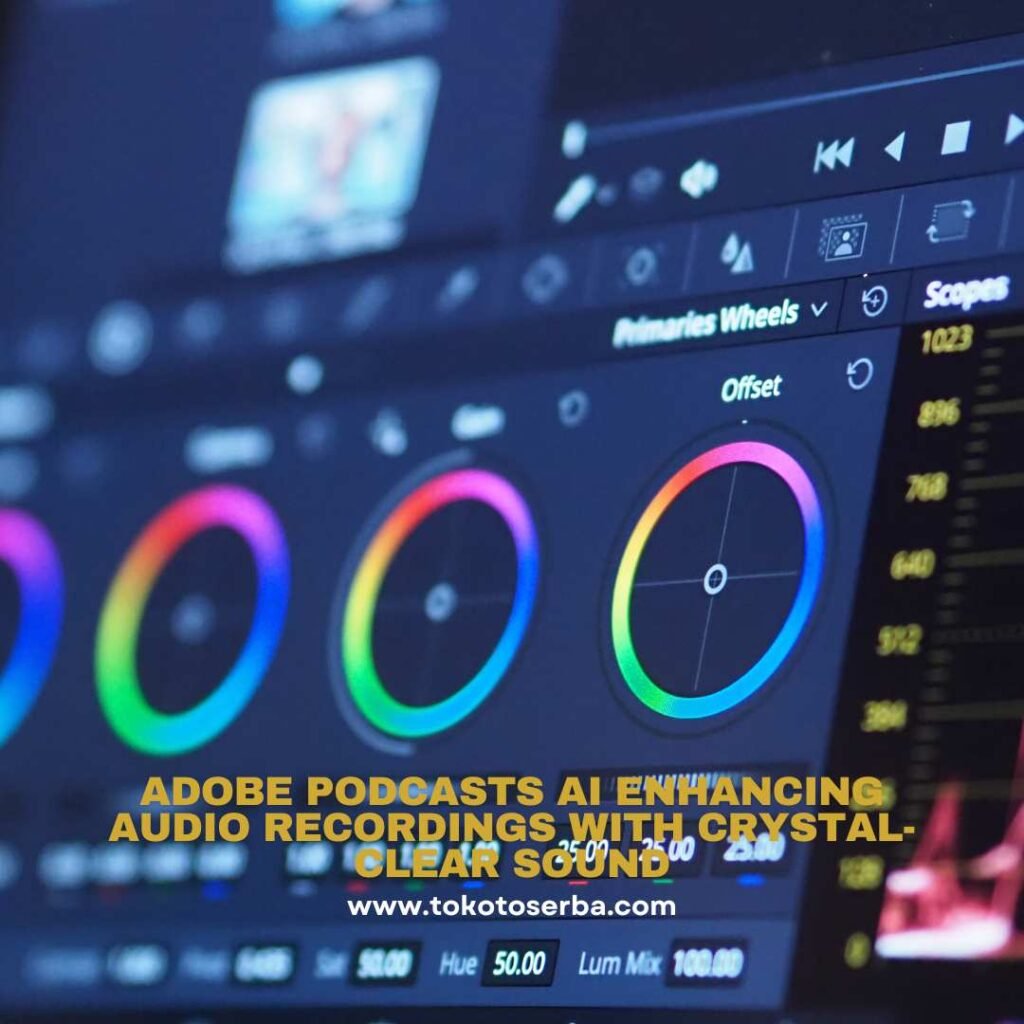
Introducing Adobe Podcasts AI: Adobe Podcasts AI is an innovative platform developed by Adobe that utilizes advanced AI algorithms to enhance audio recordings. Whether you’re a seasoned podcaster or just starting out, Adobe Podcasts AI offers a range of tools and features to help you produce high-quality podcasts with ease.
Key Features of Adobe Podcasts AI:
- Noise Reduction: Adobe Podcasts AI employs sophisticated noise reduction algorithms to remove background noise and ensure that your recordings sound crisp and clear.
- Audio Enhancement: With Adobe Podcasts AI, you can enhance the overall audio quality of your recordings, improving clarity, depth, and dynamics for a more professional sound.
- Automatic Leveling: Adobe Podcasts AI automatically levels the volume of your recordings, ensuring consistent audio levels throughout your podcast episodes.
- Customizable Effects: Adobe Podcasts AI allows you to customize the audio effects applied to your recordings, giving you full control over the sound of your podcast.
How to Use Adobe Podcasts AI: A Step-by-Step Guide:
- Upload Your Audio Recording: Start by uploading your audio recording to the Adobe Podcasts AI platform. You can upload recordings in various formats, including MP3, WAV, and AIFF.
- Apply Noise Reduction: Once your recording is uploaded, use the noise reduction feature to eliminate background noise and unwanted sounds from your audio.
- Enhance Audio Quality: Next, apply audio enhancement tools to improve the overall quality of your recording. Experiment with settings such as clarity, depth, and dynamics to achieve the desired sound.
- Level the Volume: Adobe Podcasts AI automatically levels the volume of your recording to ensure consistent audio levels throughout. However, you can adjust the volume manually if needed.
- Preview Your Recording: After applying enhancements, preview your recording to hear the changes. Make any necessary adjustments to fine-tune the audio to your liking.
- Download Your Enhanced Recording: Once you’re satisfied with the audio quality, download your enhanced recording to your computer. Adobe Podcasts AI offers various download options, including MP3 and WAV formats.
- Publish Your Podcast: Finally, publish your podcast episode with the enhanced audio recording. Share it on podcasting platforms, social media, or your website to reach your audience.
Conclusion: Adobe Podcasts AI is a game-changer for podcasters, offering a simple yet powerful way to enhance audio recordings and create professional-grade podcasts. With its advanced AI algorithms and customizable effects, Adobe Podcasts AI empowers podcasters to elevate their audio quality and stand out in the competitive podcasting landscape. So why not give Adobe Podcasts AI a try today and take your podcasting game to the next level? With its intuitive interface and impressive results, you’ll be amazed at the difference it can make in your recordings.