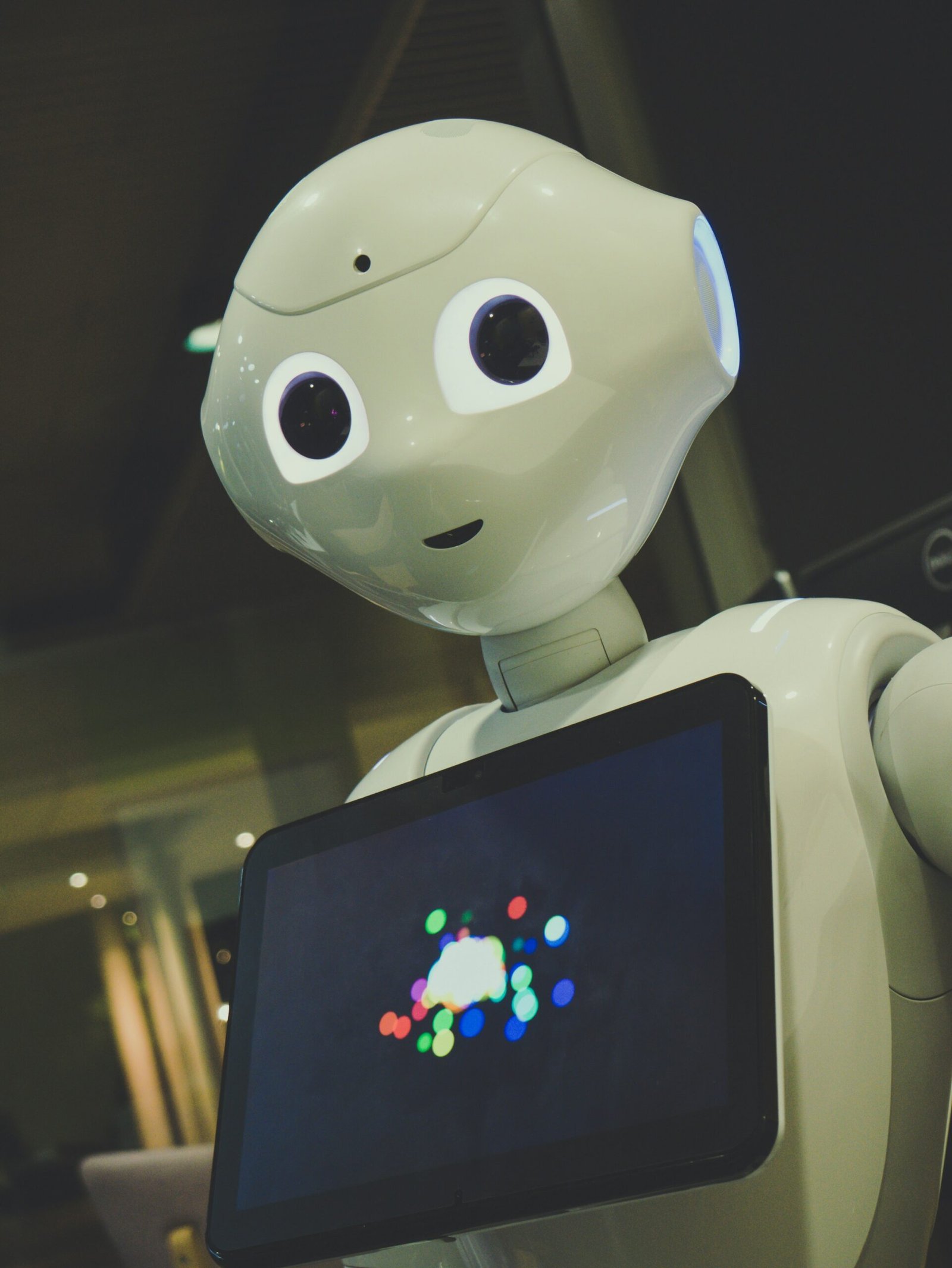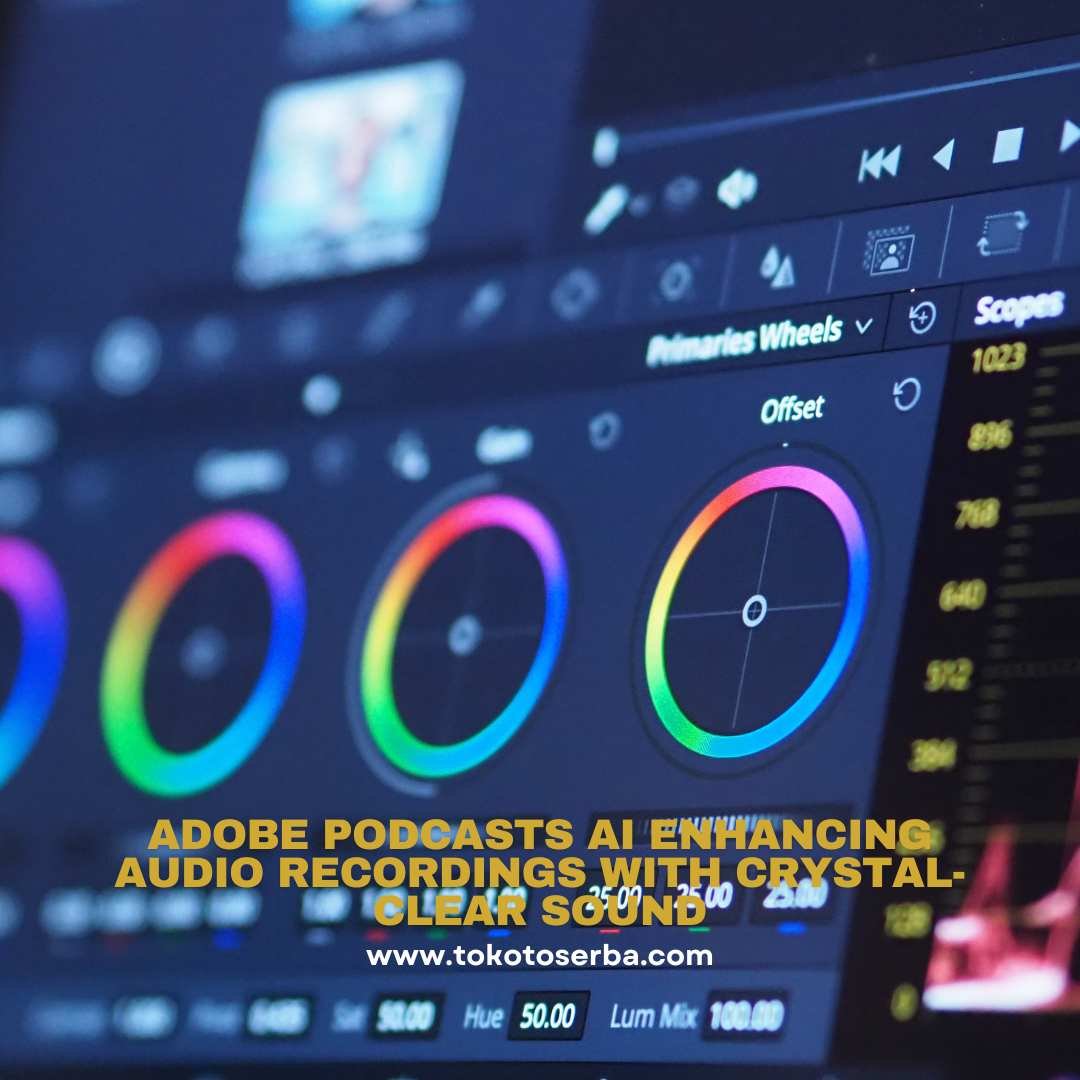AirDroid Business: The Application Secretly Used by Companies
In the modern workplace, efficiency and productivity are paramount, and businesses are constantly seeking tools and solutions to streamline their operations. One such tool that has quietly gained popularity among businesses worldwide is AirDroid Business. Despite its relatively low profile, AirDroid Business offers a powerful set of features and functionalities that make it indispensable for businesses looking to enhance collaboration, communication, and device management. In this article, we’ll explore what AirDroid Business is and provide a guide on how to use it effectively.

What is AirDroid Business? AirDroid Business is a comprehensive mobile device management (MDM) solution designed specifically for businesses. It allows organizations to remotely manage and control their fleet of Android devices, including smartphones, tablets, and rugged devices, from a centralized platform. With features such as remote device control, file transfer, real-time monitoring, and device tracking, AirDroid Business empowers businesses to improve efficiency, security, and productivity across their operations.
How to Use AirDroid Business: A Step-by-Step Guide
- Sign Up and Log In: Start by signing up for an AirDroid Business account on the official website. Once you’ve created an account, log in to the platform using your credentials.
- Device Enrollment: After logging in, the next step is to enroll your devices in the AirDroid Business platform. This can be done by installing the AirDroid Business Agent app on each device and following the enrollment instructions provided.
- Remote Device Management: Once your devices are enrolled, you can begin managing them remotely from the AirDroid Business dashboard. This includes tasks such as installing and uninstalling apps, pushing updates, configuring device settings, and enforcing security policies.
- File Transfer and Sharing: AirDroid Business allows for seamless file transfer and sharing between devices and users. You can easily transfer files, documents, and media between devices, share files with colleagues or clients, and collaborate on projects in real-time.
- Real-Time Monitoring and Tracking: With AirDroid Business, you can monitor the status and performance of your devices in real-time. Track device location, battery life, network connectivity, and more, ensuring optimal performance and security across your device fleet.
- Customization and Branding: Customize the AirDroid Business platform to align with your brand identity and preferences. Add your company logo, colors, and branding elements to create a personalized experience for your team and clients.
Conclusion: AirDroid Business may be a well-kept secret among businesses, but its value and impact on productivity and efficiency are undeniable. By leveraging its powerful features and functionalities, businesses can streamline device management, enhance collaboration, and maintain security across their operations. Whether you’re a small business or a large enterprise, AirDroid Business is a must-have tool for optimizing your mobile workforce and staying ahead in today’s competitive landscape. So why keep it a secret? Try AirDroid Business today and unlock the full potential of your business operations.