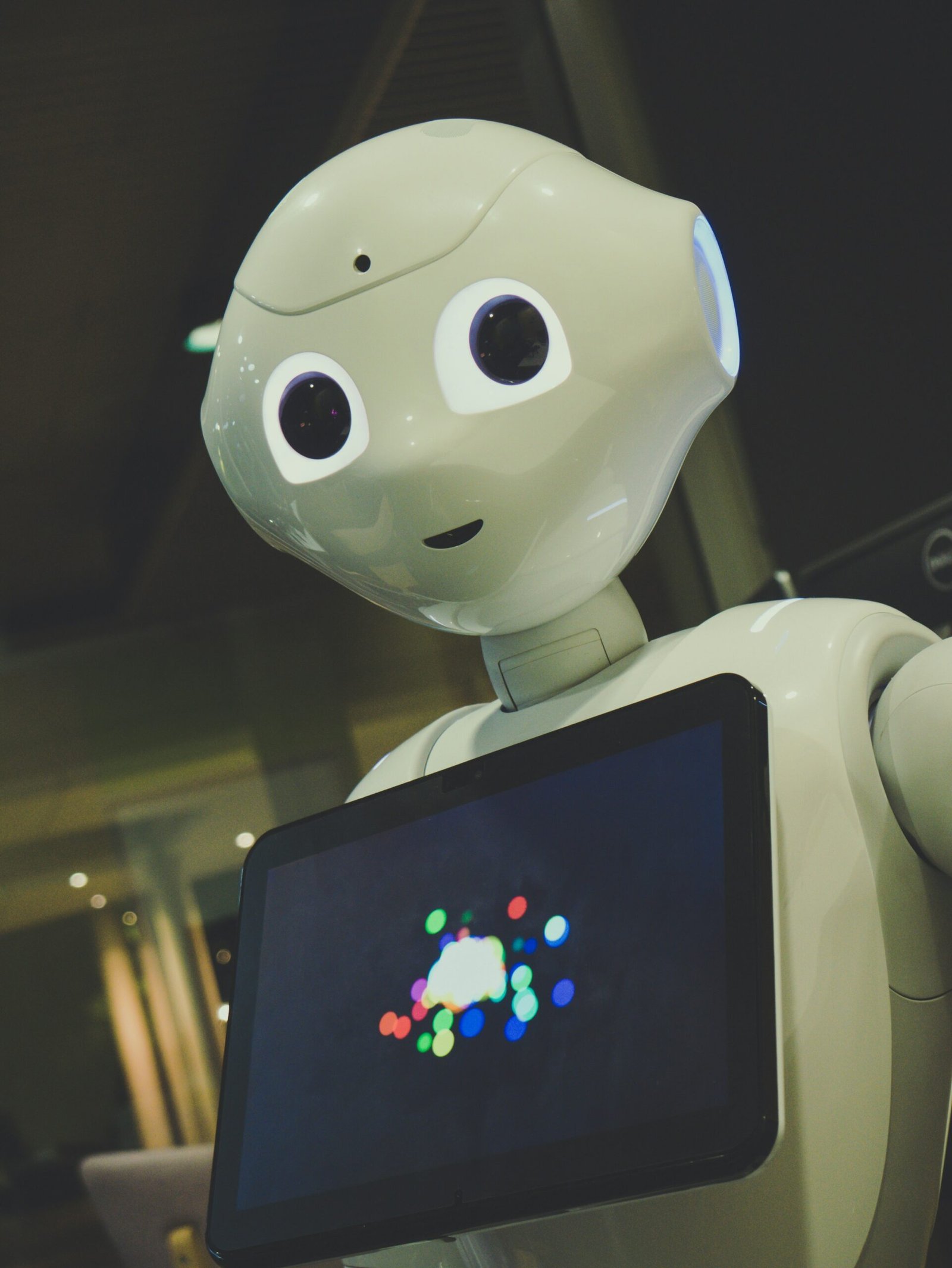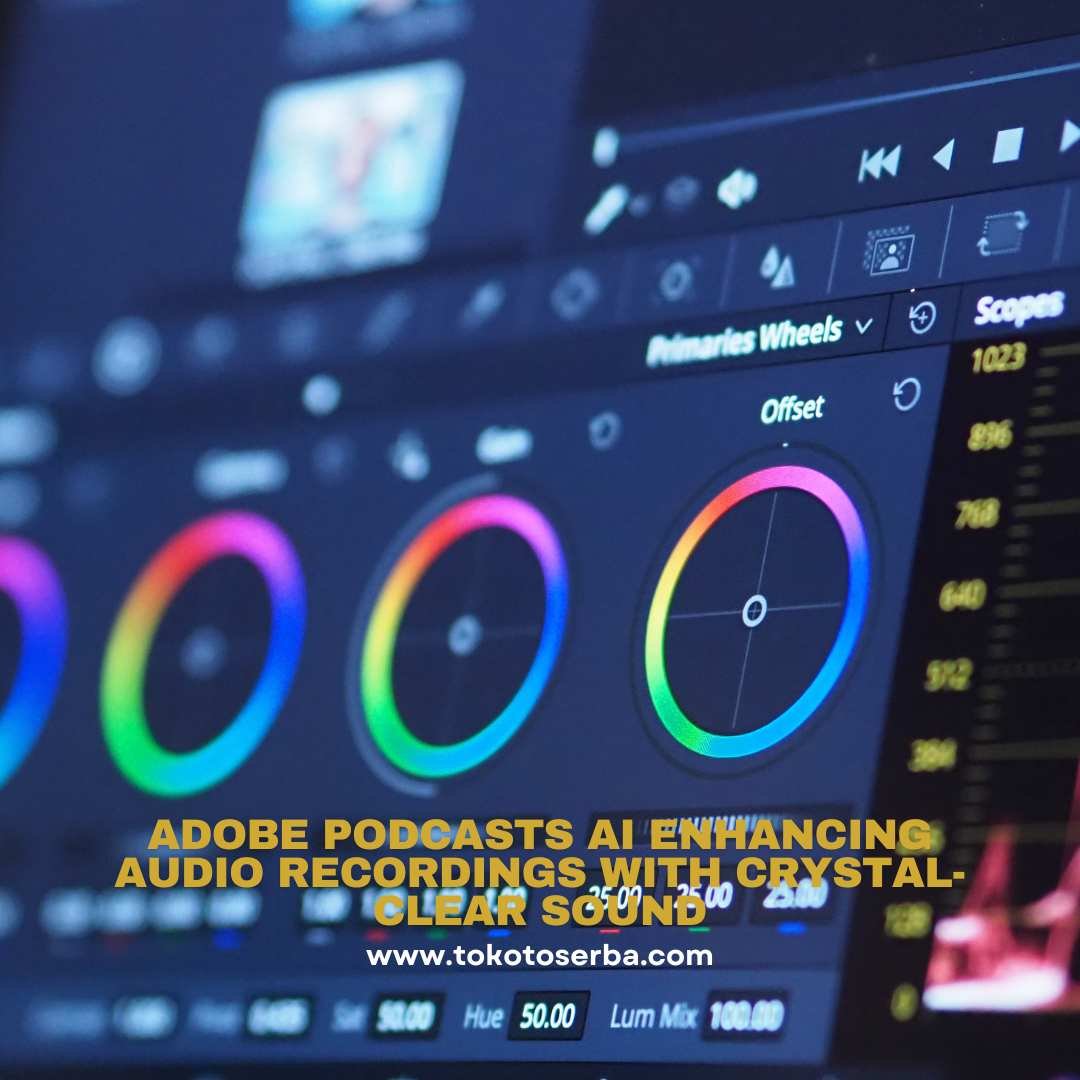Filmora AI: The Secret Weapon for Video Editing
In the realm of video editing, having access to powerful tools can make all the difference in creating stunning, professional-looking videos. While many are familiar with popular editing software like Adobe Premiere Pro and Final Cut Pro, there’s a hidden gem that’s quietly revolutionizing the industry: Filmora AI. In this article, we’ll uncover the magic of Filmora AI and provide a comprehensive guide on how to use it effectively.

Introducing Filmora AI: Filmora AI is an advanced video editing software that harnesses the power of artificial intelligence to simplify the editing process and elevate the quality of your videos. Developed by Wondershare, Filmora AI offers a wide range of AI-powered features and tools that enable users to create impressive videos with ease, even if they have no prior editing experience.
Key Features of Filmora AI: Filmora AI comes packed with innovative features that set it apart from traditional video editing software. Some of its key features include:
- Automatic Scene Detection: Filmora AI uses AI algorithms to automatically detect scenes in your footage, making it easier to organize and edit your video.
- Smart Trimming: With smart trimming, Filmora AI intelligently analyzes your footage and suggests the best cuts to remove unnecessary content and keep your video concise and engaging.
- AI-powered Effects: Filmora AI offers a variety of AI-powered effects, including filters, transitions, and animations, that can enhance the visual appeal of your videos with just a few clicks.
- Style Transfer: Using advanced machine learning technology, Filmora AI can apply artistic styles to your videos, giving them a unique and professional look that’s sure to impress your audience.
How to Use Filmora AI: A Step-by-Step Guide
- Download and Install Filmora AI: Start by downloading and installing Filmora AI on your computer. The software is available for both Windows and macOS platforms.
- Import Your Footage: Once installed, launch Filmora AI and import your video footage into the software. You can import footage from your computer’s storage or directly from your camera or smartphone.
- Automatic Scene Detection: Filmora AI will automatically analyze your footage and detect scenes, making it easy to organize your video into distinct segments.
- Smart Trimming: Use Filmora AI’s smart trimming feature to remove unwanted content from your video and create a polished final product.
- Apply AI-powered Effects: Explore Filmora AI’s library of AI-powered effects and apply them to your video to enhance its visual appeal. Experiment with different filters, transitions, and animations to find the perfect style for your project.
- Preview and Fine-Tune: Once you’ve applied effects and made any necessary edits, preview your video to ensure everything looks perfect. Make any final adjustments or tweaks to achieve the desired result.
- Export Your Video: When you’re satisfied with your video, it’s time to export it. Filmora AI offers various export options, allowing you to save your video in different formats and resolutions to suit your needs.
Conclusion: Filmora AI is the secret weapon that savvy video creators use to elevate their projects to the next level. With its intuitive interface, powerful AI-powered features, and extensive library of effects, Filmora AI makes it easy for anyone to create stunning, professional-looking videos with ease. So why not give Filmora AI a try today and unlock your creativity? With its AI-powered tools at your disposal, the possibilities are endless.